The Yamaha PSR-EW320 is a fantastic choice for both new and experienced musicians. Its 76-key layout gives you a touch-sensitive playing feel, perfect for expressing your musical emotions. With 48-note polyphony, you can play detailed pieces without missing any notes, bringing your music to life.The keyboard offers 650 high - quality voices, from piano to string sounds, suitable for all music genres. There are also 260 auto - accompaniment styles to add depth to your performances, making complex arrangements easy to create. The easy songbook provides 125 onboard songs for practice and shows.The Super Articulation Lite voices simulate real instrument sounds, offering a more authentic playing experience. Auto Chord Play and various lesson functions make it great for beginners. It's sleek, lightweight (only 5.2 kg), and portable (dimensions: 1148mm x 105mm x 317mm), so you can take it anywhere for your musical adventures. Key Features: 76 - key touch - sensitive layout, 48 - note polyphony, 650 voices, 260 auto - accompaniment styles, 125 onboard songs, Super Articulation Lite voices, Auto Chord Play, lightweight and portable. Product Specifications: Dimensions 1148mm x 105mm x 317mm, weight 5.2 kg, touch - sensitive keys, 650 voices, 48 - note polyphony, 260 accompaniment styles, 125 onboard songs, standard finish, SKU YMHA - PSREW320. Package Contents: Yamaha PSR - EW320 Keyboard, Power Adapter, Music Rest, User Manual, Warranty Card.












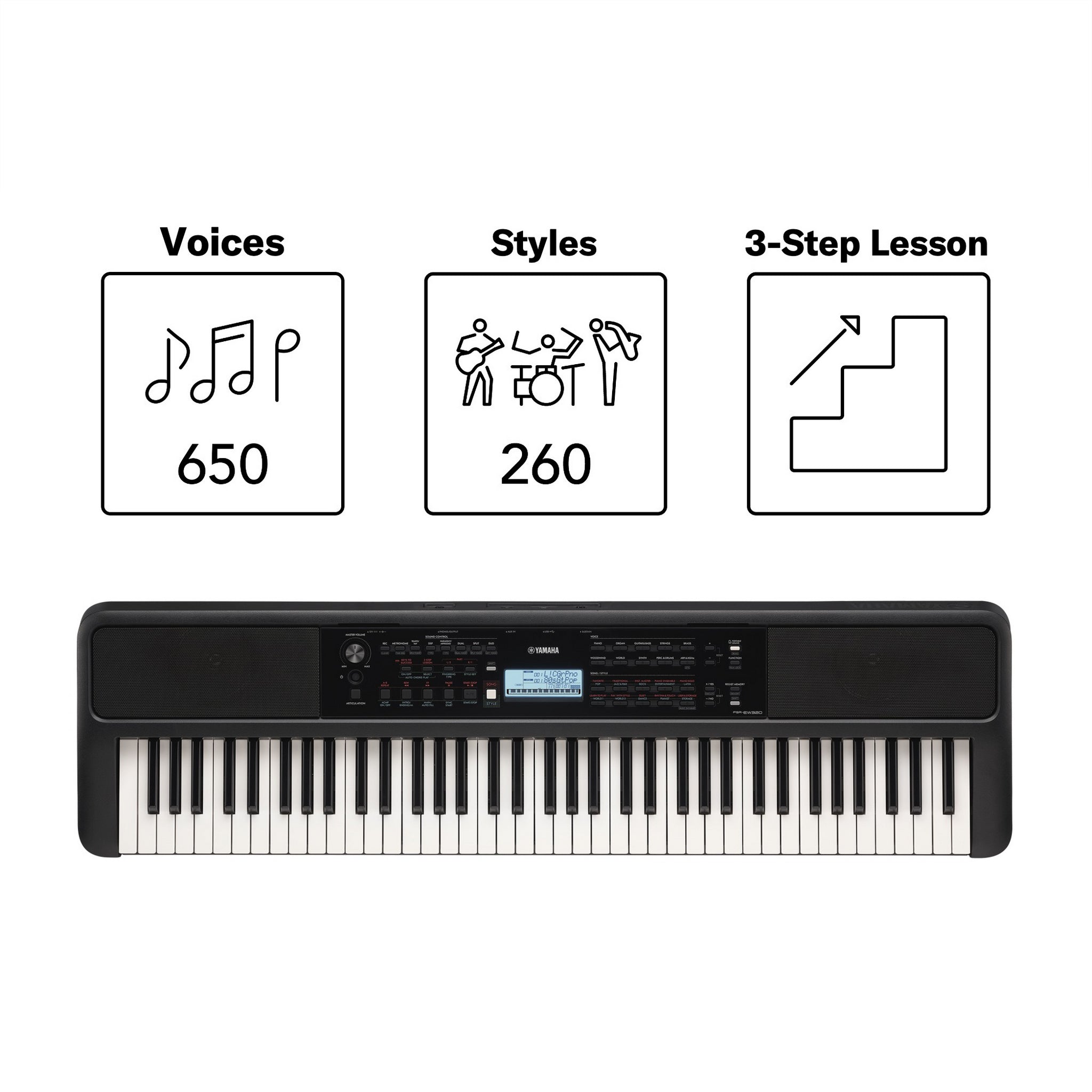
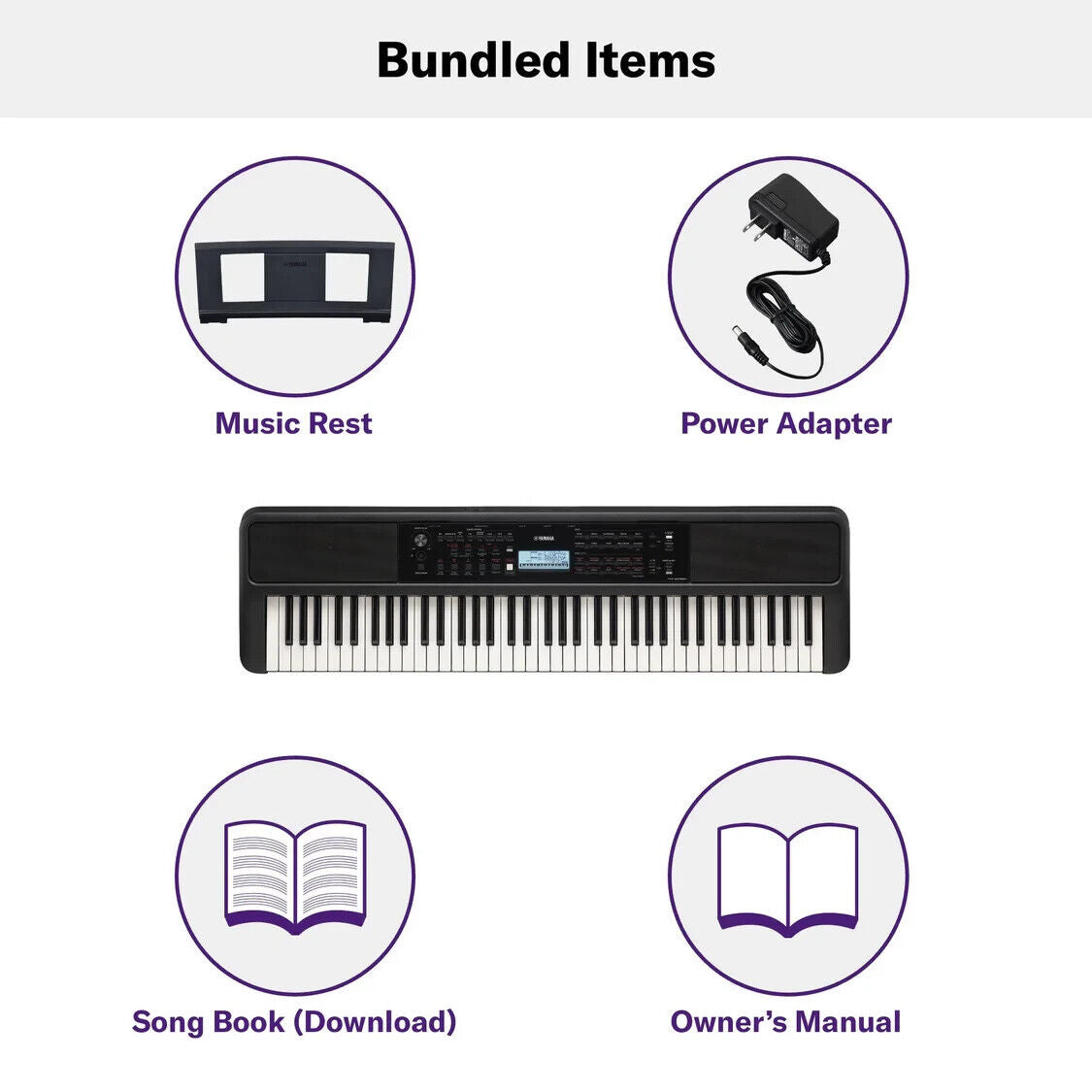

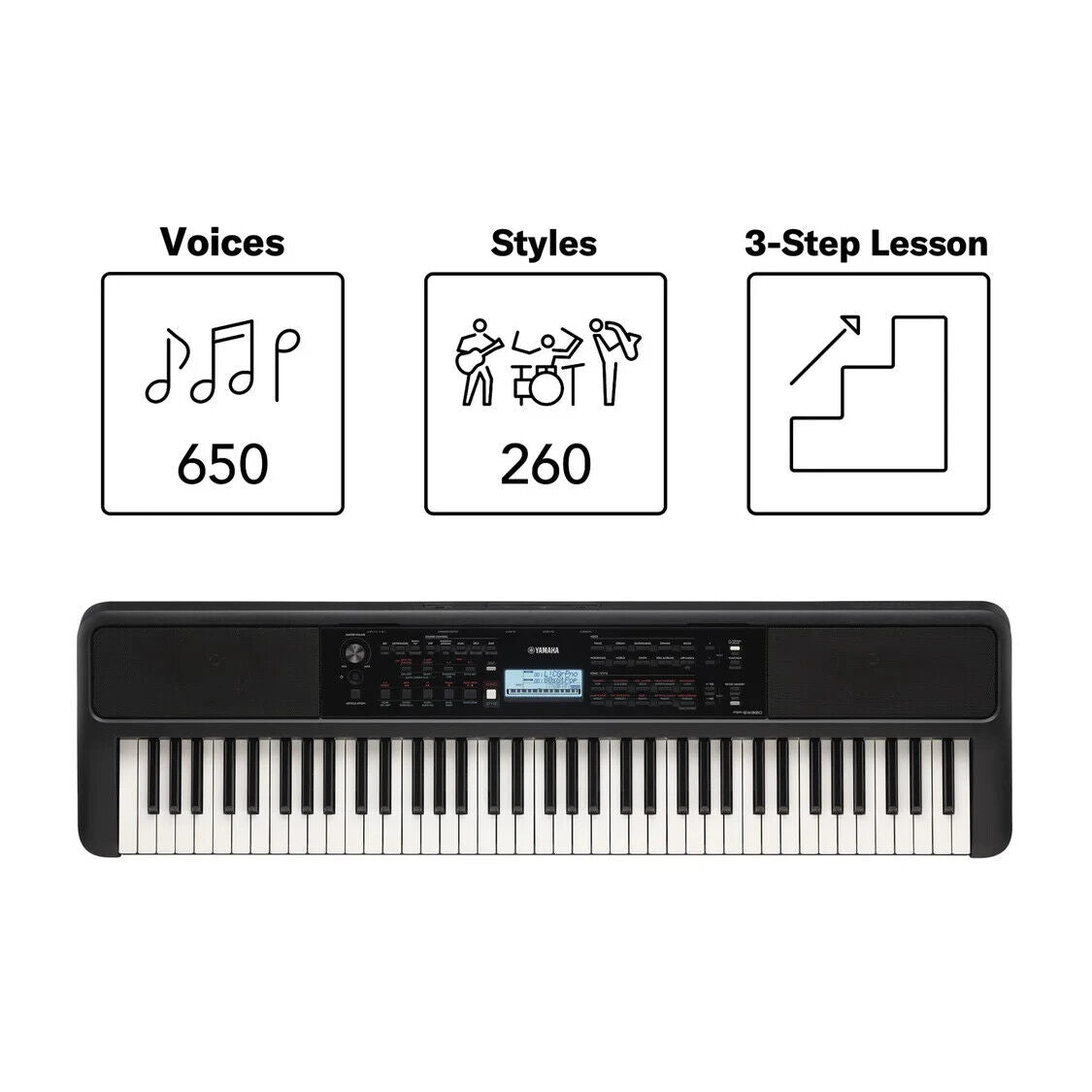











Using the Yamaha PSR - EW320 is easy. First, connect the power adapter to the keyboard and a power source. You can then start exploring the 650 voices by using the voice selection buttons. To play with accompaniment, choose from the 260 auto - accompaniment styles. For practice, access the 125 onboard songs in the easy songbook. Beginners can use the Auto Chord Play and lesson functions to learn quickly.When using the keyboard, avoid exposing it to extreme temperatures or humidity. Don't spill liquids on it. Keep it away from dust and dirt.To maintain your keyboard, clean it regularly with a soft, dry cloth. If there are stubborn stains, use a mild cleaning solution. Make sure to turn off the keyboard and unplug it before cleaning. Also, check the power adapter and cables for any signs of damage periodically. If you encounter any problems, refer to the user manual or contact Yamaha support.
